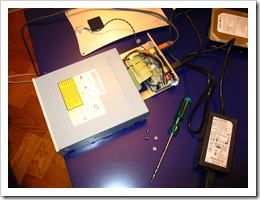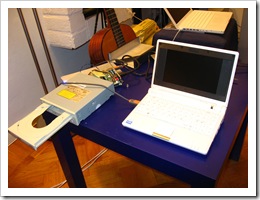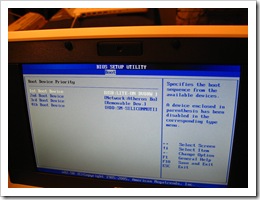No flame wars, please. I have nothing against Linux, and if this was my computer I would probably go with Xandros (or more likely an eee-ified Ubuntu). But the computer is primarily for my girlfriend, and I personally am more accustomed to Windows, so I can’t troubleshoot linux as easily as XP, especially remotely.
To install XP the Asus way, you need an USB CD drive. I don’t have one, and I’m not going to buy one for this single purpose. There are ways to install XP from an SD card, but why go through the effort when there is an easier, faster solution?
If you’re like me, you probably have a bunch of old internal DVD drives lying around. You probably also have a bunch of old USB hard drive enclosures (PATA-style). I think you know where I’m going with this… three minutes with a screwdriver, and you’ve got yourself a temporary USB DVD player ready to go. Just remember that the player has to be set to Master.
Now go into the BIOS setup (F2 on startup) and set the eee to boot from your USB drive. Restart, and after that, it’s smooth sailing (providing you have an SP2 CD; base XP will not do, setup will crash while scanning the PCI bus). Start the install, remove all partitions on disk 0, quick format, install (minimally, even if XP is seven years old now, 4GB wasn’t a lot 2001 either), disable the swap file (512MB should be enough for anyone…), and install the Asus driver CD.
That’s all there is to it, and it really just worked right away. Now your only problem is getting all your stuff installed on that miniscule C: drive (a big SD card helps, but it of course comes up as a secondary, removeable drive).